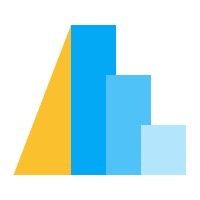altair.StringFieldDef#
- class altair.StringFieldDef(aggregate=Undefined, bandPosition=Undefined, bin=Undefined, field=Undefined, format=Undefined, formatType=Undefined, timeUnit=Undefined, title=Undefined, type=Undefined, **kwds)#
StringFieldDef schema 封装器。
- 参数:
- aggregatedict,
Aggregate,ArgmaxDef,ArgminDef,NonArgAggregateOp, Literal[‘average’, ‘count’, ‘distinct’, ‘max’, ‘mean’, ‘median’, ‘min’, ‘missing’, ‘product’, ‘q1’, ‘q3’, ‘ci0’, ‘ci1’, ‘stderr’, ‘stdev’, ‘stdevp’, ‘sum’, ‘valid’, ‘values’, ‘variance’, ‘variancep’, ‘exponential’, ‘exponentialb’] 字段的聚合函数(例如,
"mean"、"sum"、"median"、"min"、"max"、"count")。默认值:
undefined(None)另请参阅: aggregate 文档。
- bandPositionfloat
堆叠、分箱、时间单位或带状刻度上的相对位置。例如,如果设置为
0,标记将位于带的开头,如果设置为0.5,标记将位于带的中间。- binbool, dict, Literal[‘binned’],
BinParams, None 用于对
quantitative字段进行分箱的标志,定义分箱参数的对象,或指示x或y通道的数据在导入 Vega-Lite 之前已进行分箱("binned")。如果为
true,将应用默认的分箱参数。如果为
"binned",这表示x(或y)通道的数据已经分箱。您可以将分箱开始字段映射到x(或y),并将分箱结束字段映射到x2(或y2)。刻度和轴的格式将类似于 Vega-Lite 中的分箱。要根据分箱步长调整轴刻度,您还可以设置轴的 tickMinStep 属性。
默认值:
false另请参阅: bin 文档。
- fieldstr, dict,
Field,FieldName,RepeatRef 必需。 定义从哪个字段提取数据值的字符串,或定义 repeat 运算符迭代值的对象。
另请参阅: field 文档。
注意: 1) 点 (
.) 和方括号 ([和]) 可用于访问嵌套对象(例如,"field": "foo.bar"和"field": "foo['bar']")。如果字段名称包含点或方括号但不嵌套,您可以使用\\来转义点和方括号(例如,"a\\.b"和"a\\[0\\]")。有关转义的更多详细信息,请参见 field 文档。 2) 如果aggregate为count,则不需要field。- formatstr, dict,
Dict 与默认的
"number"和"time"格式类型一起使用时,用于指南(轴、图例、标题)和文本标记的标签文本格式模式。有关更多示例,请参见格式文档。
与自定义 formatType 一起使用时,此值将作为
format连同datum.value传递给注册的函数。默认值: 对于数字格式从 numberFormat 配置派生,对于时间格式从 timeFormat 配置派生。
- formatTypestr
标签的格式类型。可以是
"number"、"time"或注册的自定义格式类型之一。默认值
对于时间字段以及带有
timeUnit的序数字段和名义字段为"time"。对于定量字段以及不带
timeUnit的序数字段和名义字段为"number"。
- timeUnitdict,
TimeUnit,MultiTimeUnit,BinnedTimeUnit,SingleTimeUnit,TimeUnitParams,UtcMultiTimeUnit,UtcSingleTimeUnit,LocalMultiTimeUnit,LocalSingleTimeUnit, Literal[‘binnedutcyear’, ‘binnedutcyearquarter’, ‘binnedutcyearquartermonth’, ‘binnedutcyearmonth’, ‘binnedutcyearmonthdate’, ‘binnedutcyearmonthdatehours’, ‘binnedutcyearmonthdatehoursminutes’, ‘binnedutcyearmonthdatehoursminutesseconds’, ‘binnedutcyearweek’, ‘binnedutcyearweekday’, ‘binnedutcyearweekdayhours’, ‘binnedutcyearweekdayhoursminutes’, ‘binnedutcyearweekdayhoursminutesseconds’, ‘binnedutcyeardayofyear’, ‘binnedyear’, ‘binnedyearquarter’, ‘binnedyearquartermonth’, ‘binnedyearmonth’, ‘binnedyearmonthdate’, ‘binnedyearmonthdatehours’, ‘binnedyearmonthdatehoursminutes’, ‘binnedyearmonthdatehoursminutesseconds’, ‘binnedyearweek’, ‘binnedyearweekday’, ‘binnedyearweekdayhours’, ‘binnedyearweekdayhoursminutes’, ‘binnedyearweekdayhoursminutesseconds’, ‘binnedyeardayofyear’, ‘utcyear’, ‘utcquarter’, ‘utcmonth’, ‘utcweek’, ‘utcday’, ‘utcdayofyear’, ‘utcdate’, ‘utchours’, ‘utcminutes’, ‘utcseconds’, ‘utcmilliseconds’, ‘year’, ‘quarter’, ‘month’, ‘week’, ‘day’, ‘dayofyear’, ‘date’, ‘hours’, ‘minutes’, ‘seconds’, ‘milliseconds’, ‘utcyearquarter’, ‘utcyearquartermonth’, ‘utcyearmonth’, ‘utcyearmonthdate’, ‘utcyearmonthdatehours’, ‘utcyearmonthdatehoursminutes’, ‘utcyearmonthdatehoursminutesseconds’, ‘utcyearweek’, ‘utcyearweekday’, ‘utcyearweekdayhours’, ‘utcyearweekdayhoursminutes’, ‘utcyearweekdayhoursminutesseconds’, ‘utcyeardayofyear’, ‘utcquartermonth’, ‘utcmonthdate’, ‘utcmonthdatehours’, ‘utcmonthdatehoursminutes’, ‘utcmonthdatehoursminutesseconds’, ‘utcweekday’, ‘utcweekdayhours’, ‘utcweekdayhoursminutes’, ‘utcweekdayhoursminutesseconds’, ‘utcdayhours’, ‘utcdayhoursminutes’, ‘utcdayhoursminutesseconds’, ‘utchoursminutes’, ‘utchoursminutesseconds’, ‘utcminutesseconds’, ‘utcsecondsmilliseconds’, ‘yearquarter’, ‘yearquartermonth’, ‘yearmonth’, ‘yearmonthdate’, ‘yearmonthdatehours’, ‘yearmonthdatehoursminutes’, ‘yearmonthdatehoursminutesseconds’, ‘yearweek’, ‘yearweekday’, ‘yearweekdayhours’, ‘yearweekdayhoursminutes’, ‘yearweekdayhoursminutesseconds’, ‘yeardayofyear’, ‘quartermonth’, ‘monthdate’, ‘monthdatehours’, ‘monthdatehoursminutes’, ‘monthdatehoursminutesseconds’, ‘weekday’, ‘weekdayhours’, ‘weekdayhoursminutes’, ‘weekdayhoursminutesseconds’, ‘dayhours’, ‘dayhoursminutes’, ‘dayhoursminutesseconds’, ‘hoursminutes’, ‘hoursminutesseconds’, ‘minutesseconds’, ‘secondsmilliseconds’] 时间字段的时间单位(例如,
year、yearmonth、month、hours),或被转换为序数的时间字段。默认值:
undefined(None)另请参阅: timeUnit 文档。
- titlestr,
Text, Sequence[str], None 字段的标题。如果为
null,将移除标题。默认值: 从字段名称和转换函数(
aggregate、bin和timeUnit)派生。如果字段有聚合函数,函数将作为标题的一部分显示(例如,"Sum of Profit")。如果字段已分箱或应用了时间单位,应用的函数将显示在括号中(例如,"Profit (binned)"、"Transaction Date (year-month)")。否则,标题仅为字段名称。注意:
1) 您可以通过在 config 中提供 fieldTitle 属性或通过编译函数的选项提供 fieldTitle 函数来自定义默认字段标题格式。
2) 如果字段定义的
title和轴、标题或图例的title都已定义,则将使用轴/标题/图例的标题。- type
StandardType, Literal[‘quantitative’, ‘ordinal’, ‘temporal’, ‘nominal’] 编码字段或常量值(
datum)的测量类型("quantitative"、"temporal"、"ordinal"或"nominal")。对于编码 ‘geoshape’,它也可以是"geojson"类型。Vega-Lite 在许多情况下会自动推断数据类型,如下所述。但是,如果字段满足以下条件之一,则需要指定类型:(1) 字段不是名义类型,且字段编码没有指定
aggregate(argmin和argmax除外)、bin、刻度类型、自定义sort顺序或timeUnit,或 (2) 如果您希望对带有bin或timeUnit的字段使用序数刻度。默认值
1) 对于数据
field,"nominal"是默认数据类型,除非字段编码包含满足以下条件的aggregate、channel、bin、刻度类型、sort或timeUnit:"quantitative"是默认类型,如果 (1) 编码字段包含bin或aggregate("argmin"和"argmax"除外),(2) 编码通道是latitude或longitude通道,或 (3) 如果指定的刻度类型是定量刻度。"temporal"是默认类型,如果 (1) 编码字段包含timeUnit,或 (2) 指定的刻度类型是时间或 utc 刻度。"ordinal"是默认类型,如果 (1) 编码字段包含自定义排序顺序,(2) 指定的刻度类型是序数/点/带状刻度,或 (3) 编码通道是order。
对于数据域中的常量值(
datum)
如果 datum 是数字,则为
"quantitative"如果 datum 是字符串,则为
"nominal"如果 datum 是日期时间对象,则为
"temporal"
注意
数据
type描述的是数据的语义,而不是基本数据类型(数字、字符串等)。相同的基础数据类型可以具有不同的测量类型。例如,数值数据可以表示定量、序数或名义数据。时间字段的数据值可以是日期时间字符串(例如,
"2015-03-07 12:32:17"、"17:01"、"2015-03-16"、"2015")或时间戳数字(例如,1552199579097)。与 bin 一起使用时,
type属性可以是"quantitative"(用于使用线性分箱刻度)或“ordinal”(用于使用序数分箱刻度)。与 timeUnit 一起使用时,
type属性可以是"temporal"(默认,用于使用时间刻度)或“ordinal”(用于使用序数刻度)。与 aggregate 一起使用时,
type属性指的是聚合后的数据类型。例如,我们可以使用{"aggregate": "distinct", "field": "cat"}计算分类字段"cat"的去重计数distinct。聚合输出的"type"是"quantitative"。次要通道(例如,
x2、y2、xError、yError)没有type,因为它们必须与其主要通道(例如,x、y)具有完全相同的类型。
另请参阅: type 文档。
- aggregatedict,
- __init__(aggregate=Undefined, bandPosition=Undefined, bin=Undefined, field=Undefined, format=Undefined, formatType=Undefined, timeUnit=Undefined, title=Undefined, type=Undefined, **kwds)#
方法
__init__([aggregate, bandPosition, bin, ...])copy([deep, ignore])返回对象的副本。
from_dict(dct[, validate])从字典表示构建类。
from_json(json_string[, validate])从有效的 JSON 字符串实例化对象。
resolve_references([schema])在此对象的 schema 或根 schema 上下文中解析引用。
to_dict([validate, ignore, context])返回对象的字典表示。
to_json([validate, indent, sort_keys, ...])将此对象的 JSON 表示作为字符串发出。
validate(instance[, schema])在根 schema 的上下文中根据类 schema 验证实例。
validate_property(name, value[, schema])在根 schema 的上下文中根据属性 schema 验证属性。