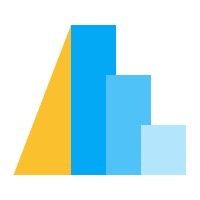交互式交叉过滤#
此示例展示了同一数据的多面板视图,您可以在任意面板中交互式地选择一部分数据,以在其他任意面板中突出显示该部分数据。
import altair as alt
from vega_datasets import data
source = alt.UrlData(
data.flights_2k.url,
format={'parse': {'date': 'date'}}
)
brush = alt.selection_interval(encodings=['x'])
# Define the base chart, with the common parts of the
# background and highlights
base = alt.Chart(width=160, height=130).mark_bar().encode(
x=alt.X(alt.repeat('column')).bin(maxbins=20),
y='count()'
)
# gray background with selection
background = base.encode(
color=alt.value('#ddd')
).add_params(brush)
# blue highlights on the transformed data
highlight = base.transform_filter(brush)
# layer the two charts & repeat
alt.layer(
background,
highlight,
data=source
).transform_calculate(
"time",
"hours(datum.date)"
).repeat(column=["distance", "delay", "time"])
import altair as alt
from vega_datasets import data
source = alt.UrlData(
data.flights_2k.url,
format={'parse': {'date': 'date'}}
)
brush = alt.selection_interval(encodings=['x'])
# Define the base chart, with the common parts of the
# background and highlights
base = alt.Chart().mark_bar().encode(
x=alt.X(alt.repeat('column'), type='quantitative', bin=alt.Bin(maxbins=20)),
y='count()'
).properties(
width=160,
height=130
)
# gray background with selection
background = base.encode(
color=alt.value('#ddd')
).add_params(brush)
# blue highlights on the transformed data
highlight = base.transform_filter(brush)
# layer the two charts & repeat
alt.layer(
background,
highlight,
data=source
).transform_calculate(
"time",
"hours(datum.date)"
).repeat(column=["distance", "delay", "time"])